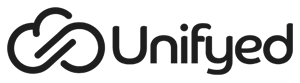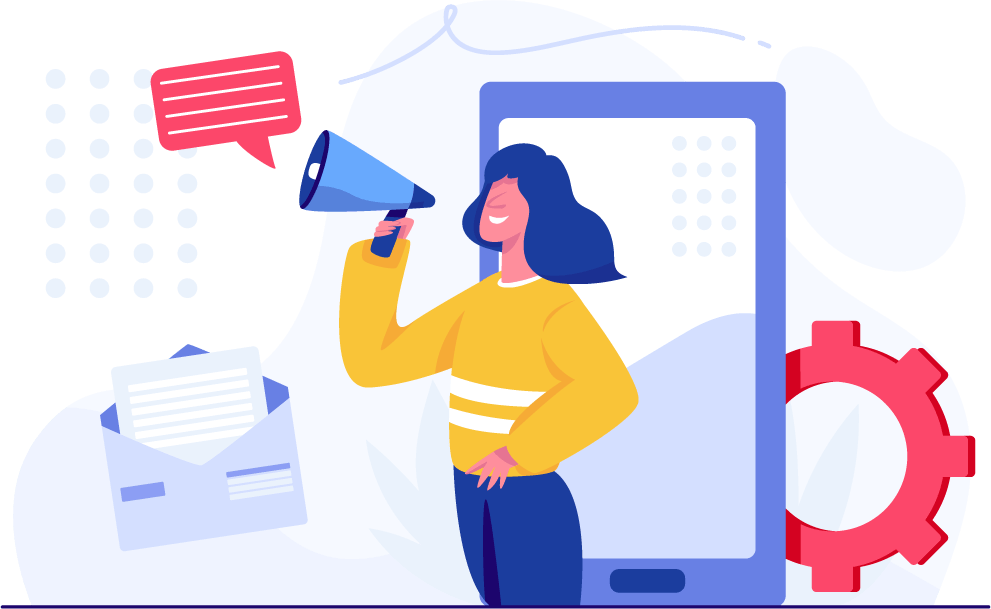New Features
Profanity Filter on Connect
Profanity filter refrains people from posting any profane word, content or sentence and notify users if a prohibited word/sentence has been tried to be posted. The system also creates logs if somebody tries to post such content for the Administrator to review. Tenant admins can configure their profanity dictionary.
Enhancements
My Drive Copy URL Permissions Upgraded
Copy URL in My Drive app has been upgraded to work on a permissions basis. When coping a URL of a file, a user can define the permission to be given to the URL. Copy URL behaves differently with different types of groups.
Single Image Widget
Single Image Widget has been upgraded with some very exciting features in this release. Admin can now upload & use .gif images, set animation and add a hyperlink to an image selected by the Single Image Widget applet. users also can put animation styling to the images from the Image Animation.
Messaging – Including Sender’s Information
A tenant admin can turn off/on the Display Sender’s Info toggle switch from Message Administration section of Studio > Preferences. This would send the details of the sender (in the email template) to the receiver that are stored with Unifyed.
Viewing Members of AD/Portal Group Ability
This enhancement adds a warning message which pops-up when an admin attempts to create a duplicate Connect category.
Background URL in Connect Update
When a User creates a post in Connect including an image, the users can assign a URL to the image and add alt text to it. The URL would create a hyperlink for the image; upon clicking the image, it directs the user to that URL page in a new tab. The Alt text has a limit of 150 characters.
View ‘Create New Group’ Option
This enhancement restricts the permission of a group admin to create more group by hiding Create New Group for them. To be able to view Create New Group they MUST have the permission (create permission) from RBAC. So, only Tenant Admins and those with “Create” access defined in RBAC should be able to see Create Groups.
Delete/Edit Connect Posts & Comments
This feature allows category admins to delete/edit each other’s post for the category they manage but restricts an admin from deleting comment of other users/admins. To facilitate this, two toggle switches have been placed across each user/group being assigned as the category admin.
Posting in Unifyed Groups
Unifyed Group has been enhanced to allow a member of the group to post messages in the Group’s Connect applet. Group admins and tenant admins can now give access to the members of the group to post in the Connect of the Group by selecting the checkbox “Allow Group Member to Post on Connect”.
About Unifyed
Unifyed™ is the only AI-first, microservices-based, cloud-native student information system provider and serves over 750 colleges and universities in seven countries. Unifyed is a beautiful and easy-to-use solution designed to help partner colleges and universities recruit, engage, educate, retain and graduate 21st century students. Developed by Columbia University in partnership with the higher education community, our solution is both affordable and flexible to meet the needs of traditional and non-traditional institutions alike.
For the detailed release note please visit : my.unifyed.com