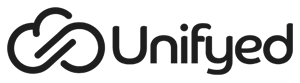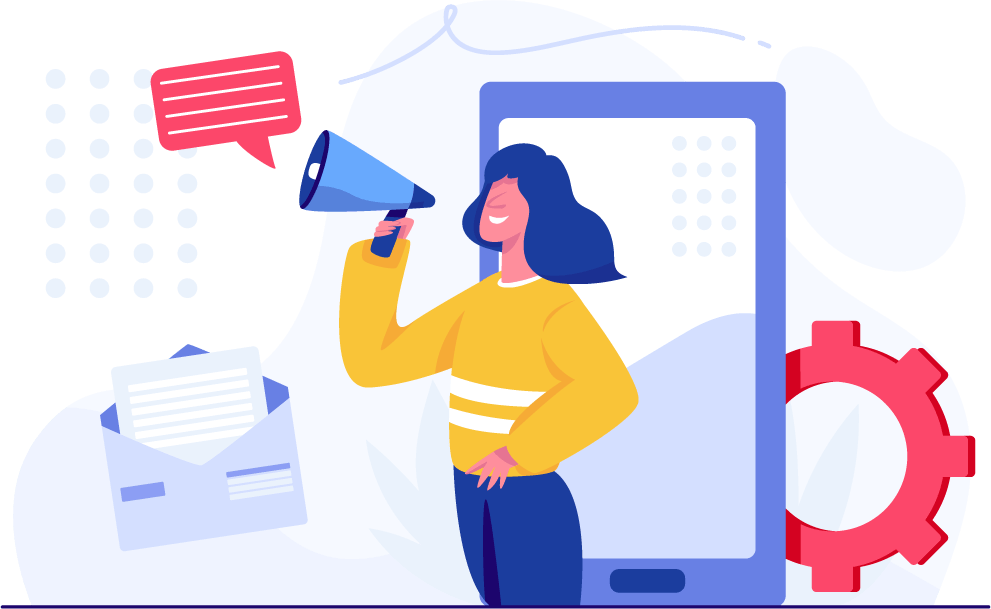Unifyed Release Notes for Unifyed Student – Admit, an admissions & recruitment CRM for Higher Education. This release provides information on the new features, enhancements and bug fixes in each release.
New Features
Prospect Bulk Upload
Prospect records can be imported into Unifyed Admit with the new Bulk Upload feature. Institutions should retrieve the template file in order to know how data should be properly formatted for import.
Quick Response Codes
Quick Response (QR) codes can now be generated and used by an institution on their website or literature to directly navigate a new lead to the Self-Service form. The parameters Calendar Type, Term, Award, and Major can be included when creating the QR code. After scanning the QR code, a new user will be brought directly to the Self-Service form, which will have the set parameters automatically pre-selected on the form.
Validation Table Upload Data
All Validation Tables can be populated by importing a data file of values. Institutions should retrieve the template file for the given Validation Table in order to know what columns are available for import into that specific table.
Role-Based Access Control
Roles control permissions and functionality with Unifyed Admit. This release introduces the ability for the institution to create or modify roles using Studio. Studio has restricted access, but when it is accessible, it is from the user profile menu in the upper right corner. Manage roles by navigating through Studio>>>Settings>>>Role Based Access Control (RBAC).
Enhancements
Role-Based Access Control – Hide Section
The ability to hide a quick access section on the Prospect or Applicant form, per role is available within Studio. To hide a section for a Role, navigate through Studio>>>Settings>>>Role Based Access Control (RBAC).
Institutional Defaults – Documents Associated to Entity
Documents will now be associated to an Entity rather than a particular Prospect or Applicant record. Since Entity data occurs only once and is shared between any Prospect and Applicant records for the same person, all documents will be available from either the Prospect or Applicant form.
Institute Default – Email Validation by Calendar
The Self-Service form Email Validation and the Self-Service form Email Confirmation configurations under Email Validation settings can now be enabled for individual Calendar Types.
Task Rule – Active Results for Test Rule Results
When creating or editing a task, the rule portion can be tested to obtain the number of Prospects or Applicants that would be affected. The resulting quantity is now an active link to those affected records.
Institution Codes – School Address Data
The Validation Table for Institution Codes now exposes the address data for the institution. This Validation Table is primarily populated with data from the college board, however codes can be manually entered, and when doing so the address data can be provided.
Communication Task Codes
The code field on all communication tasks, has been expanded in length, from 5 to 8 alphanumeric characters.
Validation Table – Major Title Length Increase
The length of the Title field for Majors, as defined in the Major Validation Table, has been increased to 150 characters.
Enquiry Form Enable/Disable
Initial clients of Unifyed Admit did not have access to Self-Service, as it was not yet developed. These clients were provided with a similar web mechanism for Prospects to initiate contact with the institution, called the “Inquiry Form”. Segregation of Inquiry Form configuration has been achieved with this release. Institutions using Self-Service will no longer see any references to the Inquiry Form. Those institutions that do utilize the Inquiry Form will continue to have access to its configurations. This behavior is defined within your institution’s instance of Unifyed Admit, it is not a setting that must be configured by the institution.
Agent Field
A new field has been added to both the Prospect and Applicant form to capture the name of an Agent who is responsible for recruiting the lead.
Decision Communication – PDF Document as Email Attachments
A PDF document created by a Decision task, a new feature introduced in Release 9.6, can now be sent as an attachment to an Email sent by the Decision task.
Recruiting Trend Yearly Widget – Range Modification
The Recruiting Trend Yearly widget on the dashboard has been modified such that the date range will start with the earliest month of the recruiting period, and end with the oldest month of the recruiting period, for the year(s) and season(s) selected.
Manage Fields – Self Service Profile
On Self-Service, the fields located on the Edit Profile form are now configurable by Manage Fields. The new option is available by navigating from Settings>>>Institutional Defaults>>>Manage Fields>>>Self-Service>>>Edit Profile. Inquiry form fields are now managed independently, by institutions with access to the Inquiry form. Configurations can be set by Calendar Type. Access is by navigating through Settings>>>Institutional Defaults>>>Manage Fields>>>Inquiry.
Advanced Filter on All Lists
The Advanced Filter option will now be available on all list pages. In addition, Customize Columns will have all fields available for all list pages. Both improvements are in accordance with standard list behavior.
Duplicity Rule Engine
Identifying duplicate or potentially duplicate records among Prospect and Applicant records continues to be improved with this release of Unifyed Admit. Additionally, sending alerts when duplicates occur and resolving issues have also been enhanced.
System Policy
System Policies are being introduced so that institutions can configure actions that can be taken within Unifyed Admit. For example, a policy can be applied to waive the application fee for eligible Applicants. At this time, only the Application Fee Waiver policy exists, additional policies may be implemented in the future as they are identified and warranted. Policies are managed by navigating from Settings>>>System Rules.
Self-Service Color Theme
An institution can now configure Self-Service to match the institution’s color theme. By navigating from Settings>>>Institutional Defaults>>>Institutional Branding>>>Self-Service, a color theme can be defined for Self-Service. The standard themes are blue, charcoal, and purple. A custom theme can be created.
SMS Tracking Widget Enhancement
An institution can be notified that their SMS account is approaching its limit when the remaining, unused quantity reaches a configurable threshold. To configure SMS Tracking, navigate from Settings>>>Institutional Defaults>>>SMS Tracking.
Feedback on FMS
The Church Address Line field in the Demographic section can be managed on the Prospect Administrative form by navigating from Settings>>>Institutional Defaults>>>Manage Fields>>>Administrative>>>Prospect.
SSN Field Behavior
The Social Security Number (SSN) field can be configured as mandatory for United State citizens and optional for all others. This can be achieved by making the SSN field mandatory in Field Management, for either the Prospect or Applicant form, and an inherent change to the response to the “Are you a US citizen” question.
About Unifyed
Unifyed™ is the only AI-first, microservices-based, cloud-native student information system provider and serves over 750 colleges and universities in seven countries. Unifyed is a beautiful and easy-to-use solution designed to help partner colleges and universities recruit, engage, educate, retain and graduate 21st century students. Developed by Columbia University in partnership with the higher education community, our solution is both affordable and flexible to meet the needs of traditional and non-traditional institutions alike.
For the detailed release note please visit : my.unifyed.com