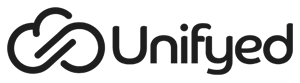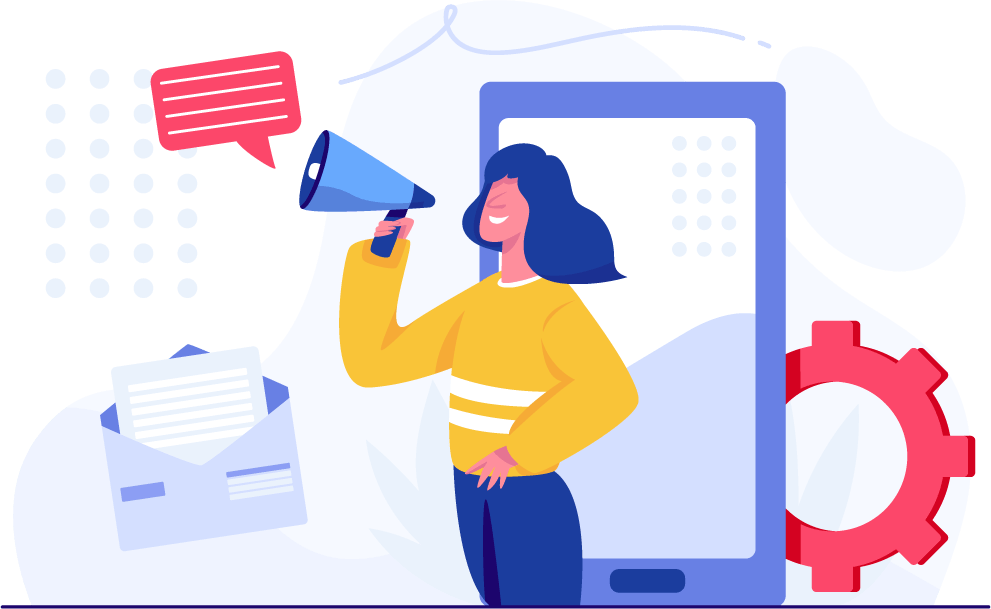Unifyed Release Notes provide information on the new features, enhancements and bug fixes in each release. Click on the release below to learn more about what Unifyed delivered in recent Unifyed Student – Admit releases.
New Features
Send Checklist Notification Immediately
An additional frequency, called “Immediately”, has been added to the Checklist Status Notification service. When enabled for a Calendar Type and Season, the Applicant Checklist letter, if applicable, will be sent to the Appli 655316cant immediately after the application has been submitted. Unlike the existing frequencies which are recurring based on the Remaining Period defined and the Application Deadline Date, the Immediate frequency setting will be a ONE time event. Similar to the existing frequencies, the Communication Type includes Email, Paper Mail and SMS.
New Clerk Roles
Two new roles are introduced to further refine access to data for the current “Clerk” role.
- Admissions Prospect Clerk – Grants read-only access to Prospect records. Access granted to print Prospect communications. Access granted to People Search, but only enables access to Prospect records for view only.
- Admissions Applicant Clerk – Grants read-only access to Applicant records. Access granted to print Applicant communications. Access granted to People Search, but only enables access to Applicant records for view only.
Data Imports with Duplicate Records
This feature displays the results of imported data files into Unifyed Admit. The list page displays the name and date of the imported file, with details of total records uploaded and results of records processed. For any given file in the list, a user can click on the number in the “Updated Records”, “Resolved Records”, “Potential Matches” or “Rejected Records” column, to navigate to the specific list of records in that category. Duplicates are managed by clicking on the number under the “Potential Matches” column.
Configurable Task Scheduler
The schedule of processes that occur “behind the scenes” has been exposed and made configurable within Unifyed Admit administrative. The scheduling of each task listed can be enabled or disabled; when enabled the task can be scheduled to run weekly, daily, hourly or at an interval defined in minutes.
Enhancements
Home and Mailing Address Only in Self-Service
If an institution determines they want to limit address types to only “Home” and “Mailing” in Self-Service, they can do so by changing the Institutional Defaults setting “Address Settings” to “Home and Mailing Address Only”. This setting will also make the addresses required fields on Self-Service.
Email Signature Formatting
Improvements have been made so that a user’s “Email Signature” will correctly appear in a delivered email. Improvements include basic “Word” formatting functionalities such as bold, italic and underline, text alignment, and embedding links. Users configure their email signature by navigating to User Default > Email Signature.
Data Entry Search String Reset
During data entry on the Prospect and Applicant forms, any search string that is entered by a user for the Interests, Attributes or Sports-Varsity drop-down list boxes will be cleared as the user moves between these fields. Prior to this fix, the search string from one field was retained, and when not found in the drop-down list for a different field, it would appear as if the list did not have any entries.
Email Opt-In/Out
Prospects and Applicants can now Opt-In/Opt-Out of Email communications sent from Unifyed Admit. This setting can be managed on the Self-Service pages, as well as the administrative pages. This data is considered “Entity” data, thus when updated on any Prospect or Applicant record for the same person, it will apply to all records for that person. The email will not be sent to an entity who has indicated they prefer to Opt-Out of Email communications. By default, this option set to Opt-In on Self-Service and administrative pages.
Award Rule Implementation
This enhancement implements the Award rules defined in the Award Validation table, per Calendar Type, on the Self-Service and administrative pages of Unifyed Admit.
Email Tracking Triggers
This enhancement extends the Email tracking of Prospect or Applicant Email addresses beyond the To field of an email, to now include the From, CC and BCC fields. Email tracking is for updating Prospect and Applicant communication plans with the details of the Email event.associated Validation table.
Zip Code Entry and County Field
This enhancement allows users to manually select the correct county whenever more than one county is retrieved for the zip code entered, by filling and enabling the County drop down list box. When only one county is associated with the zip code.
Prospect Form Data Entry Redirection
Prior to this release, within Self-Service, after submitting the initial Prospect data, the user was prompted to continue the data entry process and doing so created an Applicant record. This release changes that workflow such that when the user chooses to continue, they will be directed to the Dashboard page. From the Dashboard, they will need to explicitly click on the “Apply Now” button in order to create an application to the institution.
Financial Aid Recruiter Role Access Update
In order to provide more refined access, per role, to the Social Security Number field, it was removed from the “Demographic” group and moved into a new group called “Identification” on both the Prospect and Applicant forms. This new group has its own Role-Based Access Control (RBAC) settings; the “Financial Aid Recruiter” role will be defined to have access to the “Identification” group, and thus access to the SSN field. All other groups which currently have access to the “Demographic” group will be updated to also have access to the new “Identification” group.
Decision Code Workflow Improvement
Applicant Decision Code definitions have been expanded to include subsequent statuses; meaning every Decision Code will define the next status allowed in the workflow. Thus the current status of any Applicant will determine the next potential status, by controlling the Decision Code options available when updating the record.
Accessibility Compliance
Along with the platform, this release is compliant to WCAG conformance levels A & AA.
Supported Browsers & Devices
This release is supported on the following browsers and devices:
| Supported Devices | |
|---|---|
| iPad Retina | iOS 10.3.3 |
| iPhone 6 | iOS 12.1.2 |
| Nexus 5x | Android 8.1.0 |
| iPhone X | iOS 12.1.2 |
| One Plus 6 | Android 9 |
| Samsung Galaxy | Android 9 |
| iPhone Xs Max | iOS 12.1.2 |
| iPhone 11 Pro | iOS 13.1.1 |
| Supported Browsers | |
|---|---|
| Device | Operating System |
| Chrome | version 68-71 |
| Safari | version 12 |
| Firefox | version 55-64 |
About Unifyed
Unifyed™ is the only AI-first, microservices-based, cloud-native student information system provider and serves over 750 colleges and universities in seven countries. Unifyed is a beautiful and easy-to-use solution designed to help partner colleges and universities recruit, engage, educate, retain and graduate 21st century students. Developed by Columbia University in partnership with the higher education community, our solution is both affordable and flexible to meet the needs of traditional and non-traditional institutions alike.
For the detailed release note please visit : my.unifyed.com