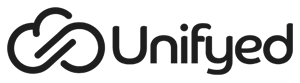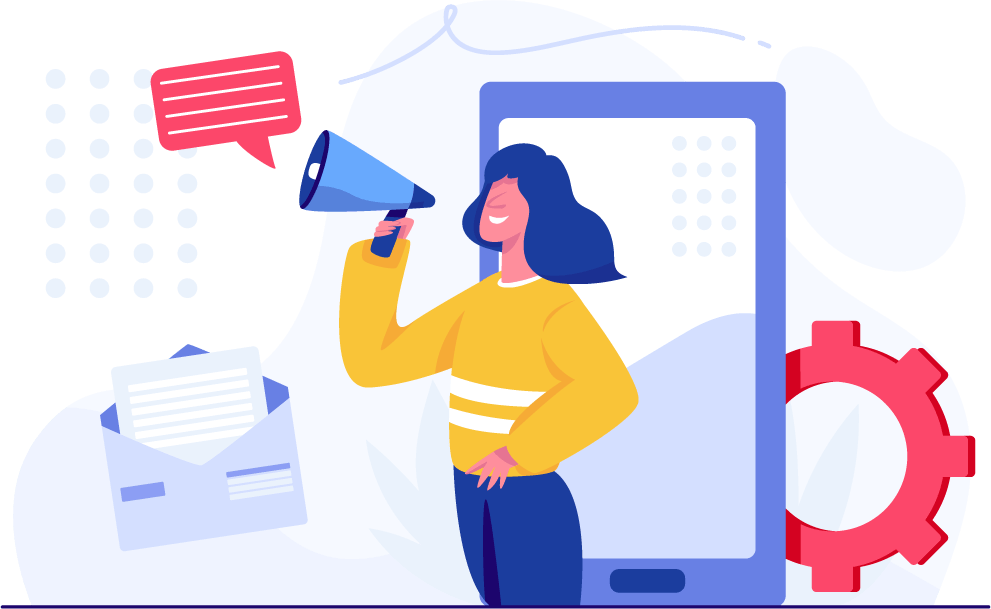Unifyed Student – Admit Release Notes provide information on the new features, enhancements and bug fixes in each release.
New Features
Opt In/Out – SMS Functionality
From Self-Service or Inquiry forms, Prospects and Applicants can now opt-in/opt-out of SMS communications via the “I give permission to to send me important updates via text messaging. (Standard message charges apply)” check box field. This field was added to the administrative Prospect and Applicant forms in a previous release. The opt-out option has been implemented for the Admit CRM; an SMS task or checklist item intended for a recipient who has opted-out of SMS communications will be sent an Email in lieu of the SMS message. SMS communications will only be delivered to those Prospects and/or Applicants who have chosen to opt-in. By default the field will not be checked, which defines an opt-out status. This field can be updated at any time, as needed, from the Self-Service, Inquiry or administrative forms.
SMS Message Notification
Recruiters and Admission Counselors will be notified about replies from Prospects and Applicants sent by SMS messages via the Admit Notification mechanism. The bell icon located at the top right-hand corner of the Admit homepage dynamically changes to indicate new notifications, and as always, can be used to navigate to the notification listing page.
Enhancements
Special Character Usage in Name Fields
The following special characters are allowed in any and all name fields on the Prospect, Applicant and Employee forms: apostrophe, hyphen, period. Name fields include but are not limited to First Name, Middle Name, Last Name, Preferred Name, Full Legal Name and Prior Name. Any future field which is of a name type will allow these characters as it has become a standard.
Data Usage
The Prospect and Applicant list pages will accept a CEEB code as an advance filter criterion when the ‘Prior Education’ field is a column on the list. This column will also accept any part of the institution name as filter criterion as well.
Inquiry Form Addition Question To Recruiter
From the Inquiry form, Recruiters currently receive an Email for each question asked by a Prospect via the “Have Additional Question” field. The Prospect’s preferred method of contact, either Email or call, is noted on this Email. An enhancement has been made to the format and content of the Email depending on the Prospect’s preferred method of contact.
Accessibility Compliance
Along with the platform, this release is compliant to WCAG conformance levels A & AA.
| Supported Devices | |
|---|---|
| iPad Retina | iOS 10.3.3 |
| iPhone 6 | iOS 12.1.2 |
| Nexus 5x | Android 8.1.0 |
| iPhone X | iOS 12.1.2 |
| One Plus 6 | Android 9 |
| Samsung Galaxy | Android 9 |
| iPhone Xs Max | iOS 12.1.2 |
| iPhone 11 Pro | iOS 13.1.1 |
| Supported Browsers | |
|---|---|
| Device | Operating System |
| Chrome | version 68-71 |
| Safari | version 12 |
| Firefox | version 55-64 |
About Unifyed
Unifyed™ is the only AI-first, microservices-based, cloud-native student information system provider and serves over 750 colleges and universities in seven countries. Unifyed is a beautiful and easy-to-use solution designed to help partner colleges and universities recruit, engage, educate, retain and graduate 21st century students. Developed by Columbia University in partnership with the higher education community, our solution is both affordable and flexible to meet the needs of traditional and non-traditional institutions alike.
For the detailed release note please visit : my.unifyed.com