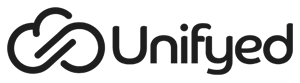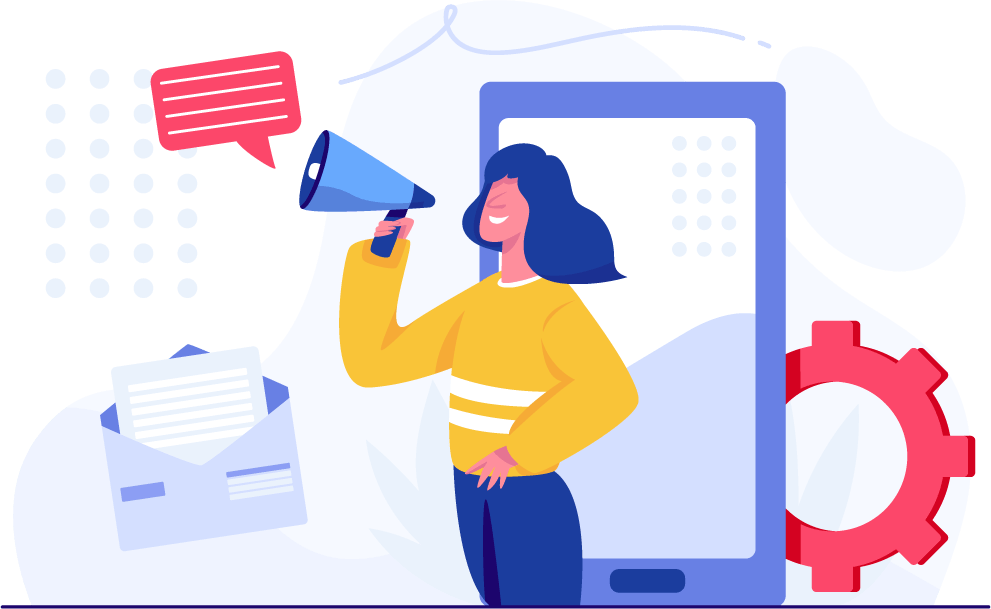Unifyed Release Notes provide information on the new features, enhancements and bug fixes in each release. Click on the release below to learn more about what Unifyed delivered in recent Unifyed Student – Admit releases.
Enhancements
Race and Ethnicity Data
To improve compliance with IPEDS regulations, Unifyed Admit is modifying data entry for race and ethnicity data for students and employees. A new field captures whether the entity is Hispanic or Latino; secondly, the race is selected from a drop-down list, where multiple selections can be made. This change applies to both Applicant and Prospect forms on Self-Service and Administrative pages.
New Field Addition
Within the Demographic section of the Prospect and Applicant forms, there are potentially two new fields, depending on responses to existing questions.
- If NO is the answer to “Are you a citizen of the United States”, then “Do you require an I-20?” will be exposed and will accept a Yes/No response via radio buttons.
- If YES is the answer to “Are you a Permanent Resident of the United States”, then a new text box to capture “Alien Registration Number” will be exposed.
Self Service & Inquiry Email Validation
A new Institutional Default setting will help prevent the use of invalid email addresses for the Self Service or Inquiry forms, by allowing user access to these forms only through a link sent to the email address provided. Thus only by entering a valid email address, will a user receive the necessary email that allows them to continue with the Self Service or Inquiry process. Users are notified about this validation step by a message stating “We have sent you a confirmation email, please click the link in that email to confirm your email address” after they initially enter their email address.
Note: This functionality is configurable by the new Institutional Default setting called “Email Validation”. Email validation can be turned ON or OFF for Self Service and for the Inquiry form independently. However, by default, it is set to OFF for both.
Email Template Configuration
The new Institutional Default option called “Email Template” is available to create branding for the various emails that get generated and sent from Unifyed Admit. This option allows an email template to be defined per Calendar Type and associated to the system functionality that produces the email.
- The user selects system functionality which generates the email from the “System Email” drop-down.
- The user selects a Calendar Type to associate with the email template.
- User can create and/or edit the template, using all the available features of the editor, including Entity Short Codes, for the email that will be sent out for the given functionality.
Supported Browsers & Devices
This release is supported on the following browsers and devices:
| Supported Devices | |
|---|---|
| Device | Operating System |
| iPad Retina | iOS 10.3.3 |
| iPhone 6 | iOS 12.1.2 |
| Nexus 5x | Android 8.1.0 |
| iPhone X | iOS 12.1.2 |
| One Plus 6 | Android 9 |
| Samsung Galaxy | Android 9 |
| iPhone Xs Max | iOS 12.1.2 |
| iPhone 11 Pro | iOS 13.1.1 |
| Supported Browsers | |
|---|---|
| Device | Operating System |
| Chrome | version 68-71 |
| Safari | version 12 |
| Firefox | version 55-64 |
About Unifyed
Unifyed™ is the only AI-first, microservices-based, cloud-native student information system provider and serves over 750 colleges and universities in seven countries. Unifyed is a beautiful and easy-to-use solution designed to help partner colleges and universities recruit, engage, educate, retain and graduate 21st century students. Developed by Columbia University in partnership with the higher education community, our solution is both affordable and flexible to meet the needs of traditional and non-traditional institutions alike.
For the detailed release note please visit : my.unifyed.com