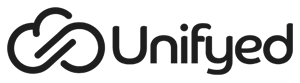Multi-Factor Authentication: Mitigating the Risks of Cyber Threats
The security landscape is evolving at a rapid pace, showing transformation faster than ever. Alongside, it is highlighting an unsettling trend by showcasing the everyday increasing number and types of cyber-crimes, making the higher ed vulnerable to the cyber-attacks.
No matter how strong your credentials are, the cybercriminals are smart enough to break in and enter your private accounts. But one must also contemplate on the reasons behind their attempt to cybercrimes?
Cybercriminals do not only misuse the data they find, like financial details and personal identification details, but are also likely to sell the information they find on the web, where the price does not depend on the size of the enterprise, it is all the same. Not understanding the severity of cyber threats and know what it could do can come down to a major loss for an organization and can eventually lead to a shutdown of the company as well.
Unifyed Student – Verify is an end-to-end identity and access management solution (IDAM) that provides single sign-on (SSO), self-service password reset, adaptive, multi-factor authentication (MFA), first time user (FTU) workflow, and automates student, faculty and staff provisioning and deprovisioning. The Verify module includes hundreds of pre-built single sign-on adapters to commonly used higher ed apps such as Banner©, Colleague©, Jenzabar©, Oracle Peoplesoft©, Workday©, Blackboard©, Canvas©, Brightspace©, G Suite©, Microsoft© Office 365 and others.
How Does Unifyed Student – Verify Provide Security To Your Enterprise?
Multi-Factor Authentication helps mitigate threats by adding additional parameters for authenticating users based on their roles and the privileges they have. Unifyed Student – Verify provides enterprises with an Adaptive MFA technology with the following features:
- Role-based Authentication: Unifyed’s MFA is inclusive of a role-based feature that helps users to authenticate through diverse modes like SMS, Email, Mobile App, etc.
- Diverse Detection: Diverse detection helps in authenticating the users based on their location, device, network, and browser etc. This provides secure access to the enterprise data on the basis of a user’s behavioral attributes and detects any intrusive access.
- Challenging Questions: Its always better to have a second layer of authentication with the help of challenge questions. Including custom questions related to an individual’s identity will ensure that no one else is able to access the organization’s critical dat, applications, and system.
- Push Notifications: Push notification includes traditional channels of authentication like SMS and Email, hence, another way to verify and ensure that the right user is accessing the system by keeping the threat at distant.
- Self-Service MFA: It’s imperative to train end-users on recognizing a false or phishing action and how to stop that at the earliest. Unifyed’s MFA enables users to change their passwords if they think or get the hint that someone else was trying to intrude the accounts.
The Bottom Line Is
The world is embracing changes and especially, the ones that includes tech advancements, thus, creating the urgency of deploying a system that can help the users stay clear of all the security threats. Every day one or the other data breach news make headlines, from Yahoo data breach to eBay data loss, cybercrimes are becoming more and more prevalent by each passing day. Thus, deploying security systems like Unifyed Student – Verify is indeed one of the best things to do today for your organization. Have you tried it yet?