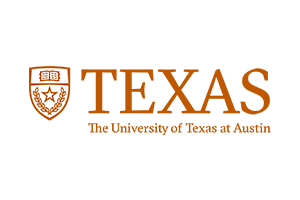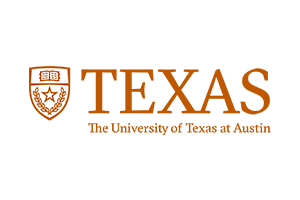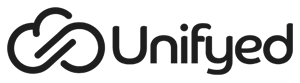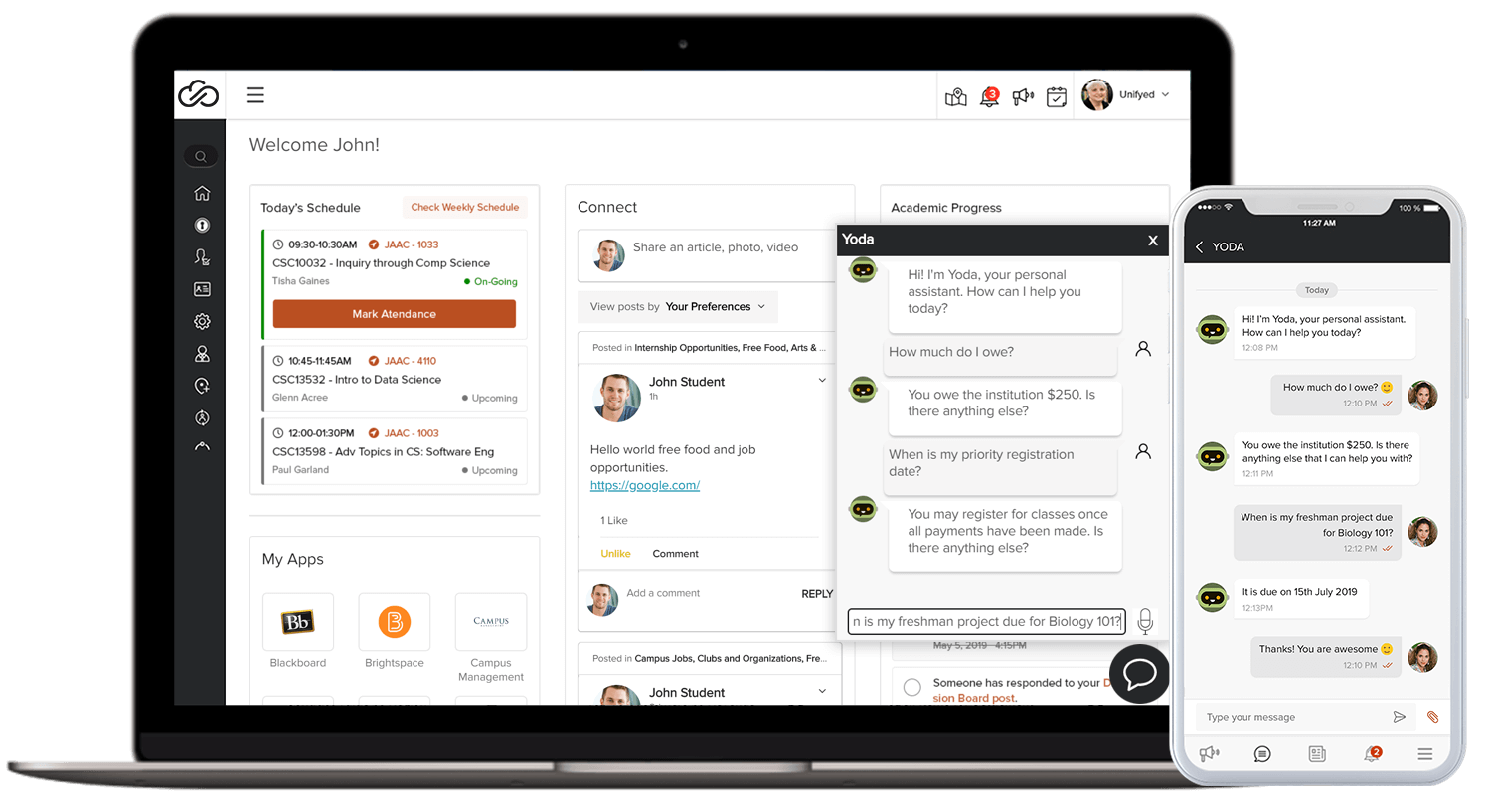What is Artificial Intelligence?
AI is the simulation of human intelligence processes by computer systems. These processes include learning (the acquisition of information and rules for using the information), reasoning (using rules to reach approximate or definite conclusions) and self-correction.
What is Yoda?
Unifyed has adopted artificial intelligence to power, Yoda, Unifyed’s personal assistant to address prospective student and student questions in the following areas:
- Admissions (Sample: Is my application complete for the Nursing program?)
- Financial Aid (Sample: Did you receive my financial aid application?)
- Student Accounts: (Sample: How much do I owe?)
- Registration: (Sample: When is my priority registration date?)
- LMS: (Sample: When is my freshman project due for Biology 101?)
- IT: (Sample: I forgot my password, Can you reset it for me?)
GET YODA FOR ADMISSIONS
Live Demo
How We Stack up Against AdmitHub® and Ivy.ai®
Pricing below is based on 5,000 FTE
| Features | AdmitHub® | Unifyed Yoda FAQ | Ivy.ai® |
|---|---|---|---|
| Pricing |
$50,000 / Year
|
$5,000 $0 For 1st Year
(Special COVID-19 Offer) |
$75,000 / Year
|
| LMS – Students & Faculties
(Canvas®, D2L®, Blackboard®, Moodle®) |
|||
| SIS – Students & Faculties
(Banner®, Colleague®, PeopleSoft®, Jenzabar®, Workday®) |
|||
| CRM – Prospects & Applicants
(Salesforce®, Ellucian® Recruit®, Slate®, Workday®, TargetX®) |
|||
| Smart Registration | |||
| Telephone | |||
| Voice-to-Text | |||
| Language Support
(99 languages supported) |
|||
| Chatbot | |||
| LiveChat | |||
| Analytics | |||
| Mobile | |||
| Web | |||
| Facebook® | |||
| Google Assistant® | |||
| Alexa® | |||
| SMS | |||
| Slack® | |||
| Skype® | |||
| Twitter® | |||
| Voice Personas | 0 | 16 | 0 |
* based on information available in the public domain
Pricing
Basic
$7,500 $0
until 09/11/2020
Meet Yoda- an Al-powered bot, built exclusively to address student questions. This includes:
- Multiple bots for students
- Test & Production system
- Self service training interface
- Integration into Apps such as
- Alexa®
- Siri®
- Facebook®
- Google® Assistant
- Support for voice and sms
LMS
$7,500
Meet Yoda- an Al-powered bot, built exclusively to address student questions. This includes:
- Multiple bots for students
- Test & Production system
- Self service training interface
- Integration into Apps such as
- Alexa®
- Siri®
- Facebook®
- Google® Assistant
- Support for voice and sms
- Integration to LMS such as
- Canvas®
- D2L®
- Blackboard®
- Moodle®
SIS
$7,500
Meet Yoda- an Al-powered bot, built exclusively to address student questions. This includes:
- Multiple bots for students
- Test & Production system
- Self service training interface
- Integration into Apps such as
- Alexa®
- Siri®
- Facebook®
- Google® Assistant
- Support for voice and sms
- Integration to SIS such as
- Ellucian® Banner®
- Ellucian® Colleague®
- Oracle® PeopleSoft®
- Jenzabar®
- Workday®
CRM
$7,500
Meet Yoda- an Al-powered bot, built exclusively to address student questions. This includes:
- Multiple bots for students
- Test & Production system
- Self service training interface
- Integration into Apps such as
- Alexa®
- Siri®
- Facebook®
- Google® Assistant
- Support for voice and sms
- Integration to CRM such as
- Salesforce®
- Ellucian® Recruit®
- Technolutions Slate®
- Oracle® PeopleSoft®
- Workday®
Resources


Assessing US Higher Education Sector’s AI Adoption and Capabilities


How Unifyed Helped Wharton, Columbia and UIC adopt AI To Improve Student Engagement During Covid
FAQs
Yoda is an artificial intelligence bot, built to enhance user experience by automating responses to the student and faculty’s frequently asked questions.
Yoda can help institutions by automating responses to the student and faculty’s frequently asked questions. It can provide status of account balance, grades, holds, etc. instantly and help institutions witness a noticeable rise in the overall institutional productivity.
Yoda can answer various frequently asked questions such as:
- How much do I owe?
- When is my priority registration date?
- When is my freshman project due for Biology 101?
- I forgot my password, can you reset it?
- How do I enter grades?
- How do I check the submission of the test/quiz?
Yes, Yoda can integrate with the existing SIS, LMS, and CRM.
- Google account creation for each customer
- A valid dialogflow account setup (Free or paid)
- A list of all the topics that the bot should be trained on
- Complete list of question and answers for each of the FAQ modules (Eg: Financial Aid, Registration, etc.)
- Unifyed verify tenant setup and configuration of the Unifyed 8 Portal
- For voice Dialogflow, phone gateway setup would be required
- For SMS integration, twilio account setup would be required
- Unifyed Database adapter middleware deployment and setup (On-premise / Cloud hosting)
- Set of SQL queries to fetch data for Intents that require dynamic data (E.g. course list)
- Middleware should be configured and protected using Unifyed verify Oauth protocol
- API documentation of underlying product with access, credentials, and data
- Proxy middleware setup to invoke 3rd party REST APIs
Unifyed Yoda is multilingual and supports English + 99 other languages. Some of the most popular languages supported by Yoda are: English – Great Britain, Italian, French, German, Spanish, Portuguese.
Yes, AI Chat can be deployed on any website using Java Scripts.
Unifyed Yoda is a platform agnostic solution and can be accessed from multiple platforms, including mobile devices (iPhone, Android and windows), desktop, standard browsers (IE, Firefox, Chrome, Safari, etc.), Apple devices (MAC, iPad, etc.), Smart home devices (Alexa, G-Home, iHome, etc.).
Yes, Unifyed Yoda provides speech-to-text, text-to-speech, etc. for ADA compliance.
Integrations can be done using APIs. Whenever Financial Aid information is updated, AI will automatically update the Yoda answers.
Unifyed has leveraged industry best practices to design comprehensive failover, disaster recovery and high availability strategies for keeping your mission critical applications running, maintaining data accessibility and ensuring business continuity.
Unifyed archives all conversation history. Only the institution’s authorized personnel will have access to conversation history.
There are 2 ways you can achieve FAQs setup for Yoda:
- FAQ Sheet – Unifyed can upload the FAQ sheet provided by the clients for YODA setup.
- URL Hosting – Clients can provide Unifyed with the details of the URLs that is hosting exiting FAQs on their server. Unifyed can import those questions from the URL to the Bot.
Unifyed Yoda has the ability to locate relevant user data within an LMS by integrating with it. Unifyed assumes that institution’s LMS is federated against central IDP (same is used for Authenticating Yoda) and has available APIs.
Unifyed Yoda provides out-of-the-box integration with ERP systems and other customer-facing technology, including PeopleSoft Campus Solutions 9.0/ 9.2, PeopleSoft Human Capital Management System 9.0, PeopleSoft Financials 9.2, Instructure Canvas® LMS, WordPress websites, MS-SharePoint, GSuite and Google products, Helpdesk-ticket software, CRM systems, etc.
Unifyed leverages RESTful APIs and queries for integration.
Unifyed Yoda includes the ability to prioritize questions on a First-In and First-Out (FIFO) basis.
Unifyed Yoda provides an out-of-the-box functionality to escalate user questions to staff/live agent. The scenarios in which chatbot will provide user with an option to transfer to staff/live agent can be many and are customizable.
A conversation may be transferred to live agent based on business login or end-user request. For example – business logic can be set for the bit to automatically transfer the conversation to a live agent in case Yoda (bot) is unable to answer two/three successive (or during the whole conversation) queries.
Unifyed Yoda provides a cloud-based product administration interface that can be accessed from any device that has a web browser and internet connection.
In order to integrate AI for Password Change, we can establish integration between YODA and Verify (QL Password Manager). Verify APIs can be used for such integrations.
Unifyed anticipates engagement of 1-2 resources who can assist Unifyed’s team with the following:
- Access to FAQs/Knowledge Base.
- Access to institution’s SIS, LMS, CRM and other applications to be integrated.
- Setting up a secure VPN IPSec Tunnel for data transmission.
- Defining process workflows, escalation procedures, business logics and providing escalation matrix.
- Participation in weekly/bi-weekly meetings and quality calibration.
- Post implementation, we would require 1 hour per week from a Subject Matter Expert to enhance bot accuracy and adding new intents.
Unifyed agrees that data provided to us during the provision of service shall be used only and exclusively to support the service and service execution and not for any other purpose. This shall include not examining data for targeted marketing either within the confines of the service or external to the service (e.g., keyword indexing). Unifyed may use aggregate statistics on service usage in order to enhance or optimize the functionality of the service.
Unifyed leverages industry standard data encryption methods. Unifyed stores data in encrypted format on AWS instances. All the data passing to and from the Unifyed Yoda supports 256-bit encryption and leverages TLS 1.2.
Additionally, the keys are encrypted with AES algorithm and transported as HTTPS.
As part of the implementation, Unifyed’s team will work with your resources to gather information from various content sources such as FAQs, knowledge base, institution website, SIS, LMS and CRM. Our resources then train the chatbot to identify appropriate content sources.
During the training phase, we run a benchmark on our training data and conversational AI, expressions are split inside each of intents in two parts: one part is used for training, and the other, usually much smaller, is used to evaluate the classification. The evaluation is simple: each sentence is tested with the training dataset, to check if the first intent returned is the right one. This process is repeated a number of times to enforce randomness in the splits. Once the evaluations are done, the results are averaged while taking in account the number of occurrences of each intent, resulting with our 4 metrics, each ranging between 0 and 1 for each intent.
Chatbot administrator can create intents and feed resolutions to it which will be used to answer queries by the visitors.
Add Chatbot Intents:
- Tap on ‘Username’ option coming on top right corner of the homepage.
- Choose ‘Studio’ from the dropdown list.
- At the extreme left corner click the icon on.
- Click Bot Intents/Topics option from the Chat pop up window.
- Click Create Intent option.
- Enter the name of the intent you want to create in the Intent textbox.
- Click Training Phrases tab and enter user expression under Add User Expression textbox.
- Click Text Responses to enter the responses.
- Click Media Response to add media files such as Video, Images, Links, etc.
Chatbot Manager allows you to set up a chatbot yourself.
Setup a Chatbot:
- Tap on ‘Username’option coming on the top right corner of the homepage.
- Choose ‘Studio’from the dropdown list.
- At the extreme left corner click the icon on.
- Click Chatbot Managerunder Chat pop-up
- Click the Add+
- Click the Generaltab and enter the information such as name and description of the bot under Name textbox and Description textbox respectively.
- Click DialogFlow Settings tab and enter Client Token, Developer Token & Webhook URL.
- Click Deploymentstab to enter Bot Embed Code & to toggle on/off Deploy on Portal.
- Click the Save button to save the changes been made.
Join the 200+ Institutions Using Unifyed